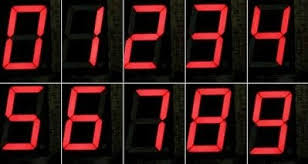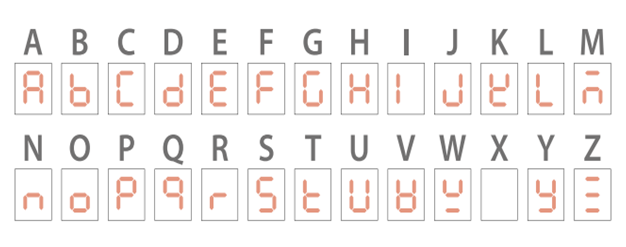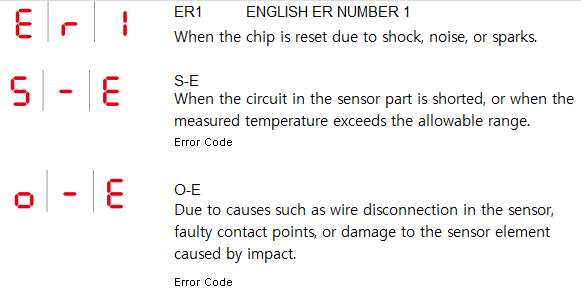Read Display Characters the FND
페이지 정보
작성일 2024-12-03
조회 230
본문
Conotec Temperature Controller Display Uses "FND" Component
The temperature controller display utilizes an "FND" (Fluorescent Numeric Display) component to show information such as temperature, function commands, and error codes.
Examples:
- 29.5℃ (Temperature display)
- O-E (Error code display)
- TYP (Type selection – choose between cooling or heating)
▶What is FND?
- Prev2025 Discontinuance Models
- NextFOX-1004N